Lightroom Vs Capture one: Which One Is Best in 2024?
In the realm of professional photography, selecting the right image editing software is paramount for refining and perfecting images. Two leading contenders in this arena are Adobe Lightroom and Capture One. While both platforms boast an array of features and tools to elevate and manage your photographs, determining which is the superior choice for you requires careful consideration. In this article, we’ll delve into a comparison of Lightroom and Capture One as of 2024, aiding you in making an educated decision suited to your needs.

Lightroom Vs Capture One: User Interface And Experience
When it comes to the interface of both applications, personal preference plays a significant role. Each has its own strengths and weaknesses. For beginners, both interfaces may initially seem complex, but with time, they become more user-friendly.
In this aspect, Capture One takes the lead due to its extensive customization options. Users can effortlessly add or remove tools and sliders, tailoring the interface to suit their specific needs. For instance, if the Vignette tool isn’t to your liking, you can easily hide it. Capture One allows you to create an interface that aligns perfectly with your workflow, enabling you to rename tools, adjust their placement, and even modify their appearance. This level of flexibility enhances usability and efficiency, making Capture One the preferred choice in terms of interface customization.
On the other hand, Lightroom offers a different approach to its interface customization. While it lacks the extensive level of customization found in Capture One, Lightroom organizes its tools into distinct modules, each serving specific functions. For instance, it features a Library module for image organization and file management, a Map module for geotagging, and a Book module for creating albums.
While you can’t fully customize the arrangement of tools and sliders in Lightroom as you can in Capture One, the division of windows into modules offers a structured approach to workflow management. This setup facilitates efficient navigation and task-focused editing, catering to the needs of photographers who prefer a more structured interface layout.

Winner: Capture One
Editing Tools And Features
Annotations Tool
Capture One shines particularly in its annotation tools, offering a significant advantage in collaborative environments. The annotation feature proves invaluable when working within a team setting, eliminating the need for cumbersome email exchanges or message threads detailing minor adjustments.
With Capture One’s annotation tool, users can seamlessly annotate images to convey instructions and share insights with team members, all without altering the original image. This functionality streamlines communication and enhances efficiency, ensuring that feedback is clear and concise. By enabling users to annotate directly on images, Capture One facilitates seamless collaboration and minimizes the risk of misinterpretation, making it an invaluable asset for collaborative projects.
Winner: Capture One
Colour Adjustment
Capture One distinguishes itself with its suite of advanced color adjustment tools, offering photographers unparalleled flexibility and precision in color editing. Among its standout features is the advanced color adjustment wheel, which provides an intuitive interface for manipulating and refining colors to achieve the desired effect. This tool empowers users to experiment with colors effortlessly, unlocking endless creative possibilities.
Furthermore, Capture One boasts unique color editing tools such as the skin tone tool, tone curve, and color balance tool, each designed to enhance the richness and depth of colors in images. These tools add a layer of sophistication to color editing, allowing photographers to fine-tune colors with precision and creativity.

Winner: Capture One
Skin Tone Tool
The skin tone tool in Capture One offers photographers a powerful means to refine the color and luminosity of skin tones, thereby achieving more natural-looking portraits. This tool allows users to target specific areas of the image and adjust parameters such as tone, saturation, sharpness, contrast, and color within those selected regions.
What makes the skin tone tool truly versatile is its flexibility beyond just skin tones. By thinking creatively, photographers can leverage this tool to enhance various elements of their images. For instance, one can select the sky and adjust the blue hues for a more dramatic effect or fine-tune the colors of other objects within the frame.
Winner: Capture One
HDR Merge And Panorama
In Adobe Lightroom, the process of creating stunning High Dynamic Range (HDR) merges and panoramas is straightforward and yields impressive results. For HDR merges, simply select your bracketed shots with varying exposure levels, right-click, and choose “Photo Merge” > “HDR.” Lightroom seamlessly combines these images to produce a single photo with balanced highlights and shadows, enhancing overall dynamic range.
Similarly, for panoramas, select your sequential shots, right-click, and choose “Photo Merge” > “Panorama.” Lightroom adeptly stitches these images together to create a wider and more encompassing view, seamlessly blending them for a cohesive result. Additionally, you can fine-tune settings like auto-crop and boundary warp to further refine the panorama. These robust features empower photographers to effortlessly transform their photos into captivating visual narratives, elevating their storytelling capabilities. While Capture One has introduced similar features, Lightroom’s prowess in HDR and panorama stitching remains unmatched, solidifying its position as a go-to tool for photographers seeking exceptional results in these areas.


Winner: Adobe Lightroom
Presets or Styles
Both Lightroom and Capture One allow users to store pre-adjustment editing templates, known as “Presets” in Lightroom and “Styles” in Capture One. Lightroom, being widely used globally, boasts an extensive library of presets. In fact, creating and selling Lightroom presets has become a legitimate business for photographers. These presets enable users to apply adjustments to their images with a single click, facilitating quick and efficient editing.
While Capture One also offers a range of built-in styles and presets, referred to as “Styles” and “Recipes,” respectively, its library may not be as vast as Lightroom’s. However, users can still leverage these presets to streamline their editing process and achieve desired results efficiently.
Winner: Adobe Lightroom
Layer Based Editing
Capture One’s inclusion of Layers, akin to GIMP and Photoshop, revolutionizes editing capabilities by allowing users to work on specific parts of their images with precision. This layer-based approach offers several advantages, including the ability to adjust opacity, selectively undo changes by removing or adjusting individual layers, and work on different aspects of an image separately, such as colors, text, or filters, without altering the original image. Each layer acts as a transparent sheet stacked atop one another, offering independent manipulation for seamless experimentation and precise adjustments.
Although Lightroom lacks native layer-based editing functionality, it compensates with its Brush tool for local adjustments. Additionally, Lightroom seamlessly integrates with Photoshop, enabling users to leverage the layer-based editing capabilities of Photoshop while still benefiting from Lightroom’s organizational and cataloging features. This integration provides photographers with a comprehensive editing workflow, combining the strengths of both applications for enhanced flexibility and creativity.

Winner: Adobe Lightroom
Tethered Shooting
ethering capabilities are indispensable for many professional photographers, enabling them to connect their cameras directly to editing software for instantaneous image transfer and live preview. Capture One excels in this regard, offering unmatched tethered shooting capabilities with several advantages:
- Extensive Camera Control: Capture One provides comprehensive camera control features, including autofocus manipulation and manual focus override, empowering photographers to fine-tune settings for optimal results.
- USB Tethering Support: With support for a wide range of major camera brands, Capture One facilitates seamless USB tethering, ensuring compatibility with various camera models and systems.
- Wireless (Wi-Fi) Tethering: Capture One offers wireless tethering compatibility for Canon, Sony, Nikon, and FUJIFILM cameras, allowing photographers to work without the constraints of cables while maintaining real-time connectivity.
- Automatic Camera Detection: Capture One boasts automatic camera detection with exceptional reliability and stability, streamlining the tethering process and minimizing setup time.
- High-Speed Image Transfer: Capture One enables high-speed image transfer and immediate display, providing photographers with real-time feedback and ensuring efficient workflow management.
While Adobe Lightroom also supports tethered shooting, its capabilities are comparatively limited and cannot rival the comprehensive features offered by Capture One in this aspect. Capture One’s unparalleled tethered shooting functionality solidifies its position as the preferred choice for professional photographers seeking seamless and efficient workflow solutions.
Winner: Capture One
Lightroom Vs Capture One: Pricing
When considering pricing, Capture One is nearly double the cost of Adobe Lightroom. Lightroom is available as part of the Adobe Creative Cloud subscription, which starts at around $9.99 per month. This subscription not only includes Lightroom but also Adobe Photoshop, providing a comprehensive suite of editing tools. Additionally, the Lightroom Mobile app offers approximately 70% of its features for free, making it accessible to a broader audience.
In contrast, Capture One is priced at approximately $21.5 per month for standalone access. While pricing may vary based on specific plans and offerings, Capture One generally comes at a higher cost compared to Lightroom. For the most up-to-date pricing information, it’s recommended to check the official websites of both Adobe and Capture One.
Pros And Cons Of Adobe Lightroom
Pros
- Simplified Interface: Streamline the interface to make it more intuitive and easier to navigate, especially for mobile users who may be working on smaller screens.
- Adobe Integration: Ensure seamless integration with other Adobe products, allowing for smooth workflows across the entire ecosystem.
- Community Engagement: Foster a large user community by providing forums, online communities, and social media platforms where users can connect, share tips, and collaborate.
- Cloud-Based Storage: Implement cloud storage solutions to allow users to access their photos from anywhere, on any device, without worrying about local storage limitations.
Cons
- Advanced Color Adjustment Tools: Expand the color adjustment capabilities in Lightroom to rival or surpass those offered by competitors like Capture One. This might involve introducing more advanced color grading tools, finer control over color adjustments, and better support for working with different color spaces.
- Performance Optimization: Invest in optimizing Lightroom’s performance, particularly for users with large catalogs. This may involve streamlining database operations, improving caching mechanisms, and optimizing resource utilization to ensure smoother performance even with extensive catalog
Pros And Cons Of Capture One
Pros
- Simplified user interface customization
- Robust color and skin tone adjustment options
- Non-destructive editing capabilities
- Strong tethering support
- Advanced annotation functionalities
- Outstanding image quality
- Layer-based editing options
Cons
- Limited mobile support in the new version
- Smaller preset library than Lightroom
- Integrated HDR merge and panorama stitching features missing
- Higher cost compared to Adobe Lightroom
When To Use Each Program
Both Lightroom and Capture One offer robust post-processing tools tailored to photographers’ diverse needs. Lightroom stands out for its seamless integration with Adobe Creative Cloud, extensive preset library, and intuitive interface, making it ideal for those prioritizing efficiency. Additionally, Lightroom’s HDR merge and panorama stitching features cater to photographers regularly capturing bracketed exposures or panoramas.
In contrast, Capture One appeals to users seeking precise color control, thanks to its advanced color adjustment tools, customizable interface, and superior tethering capabilities. Its organizational features and annotation tools are particularly advantageous for collaborative work or managing extensive image collections.
Ultimately, the choice between Lightroom and Capture One hinges on individual preferences, workflow, and requirements. Consider factors such as editing style, the importance of color accuracy, tethering needs, and pricing. Experimenting with both through their trial versions can help determine which better aligns with your workflow and enhances your productivity.
Final Verdict
I predominantly rely on Lightroom for my editing needs, leveraging its accessibility across various devices through its cloud storage system. I find myself utilizing both Lightroom and Lightroom Classic for my projects. However, as a professional photographer, I often turn to Capture One for its unparalleled control over colors and skin tones, particularly when precision is paramount. Additionally, Capture One’s swift tethered shooting capabilities, especially with my Sony and Nikon cameras, are invaluable for my workflow. With these considerations in mind, I trust you now have a clearer understanding of the nuances between Lightroom and Capture One, empowering you to make an informed decision based on your specific requirements and preferences.


![Top Free Lightroom Film Presets for Stunning Edits [2024] 8 Top Free Lightroom Film Presets for Stunning Edits [2024]](https://lrapk.pro/wp-content/uploads/2024/08/FILM-LR-PRESTES-768x419.webp)
![How to Smooth Skin in Lightroom: Step-by-Step Guide [2024] 9 How to Smooth Skin in Lightroom: Step-by-Step Guide [2024]](https://lrapk.pro/wp-content/uploads/2024/08/HOW-TO-SMOOTH-SKIN-USING-LR-APK-768x419.webp)

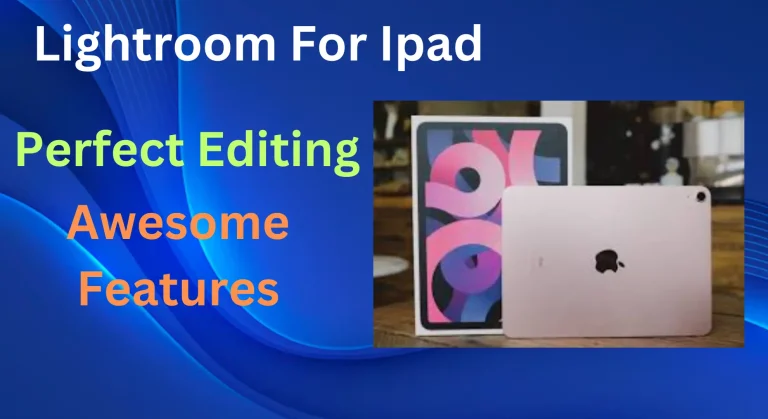
![How to Import Presets in Lightroom App 2024 [Mobile + PC] – A Step-by-Step Guide 12 How to Import Presets in Lightroom App 2024 [Mobile + PC] – A Step-by-Step Guide](https://lrapk.pro/wp-content/uploads/2024/08/HOW-TO-IMPORT-PRESETS-IN-LIGHTROOM-768x419.webp)