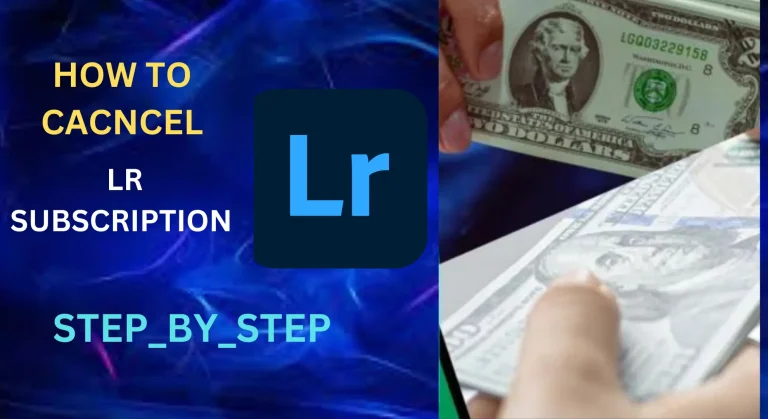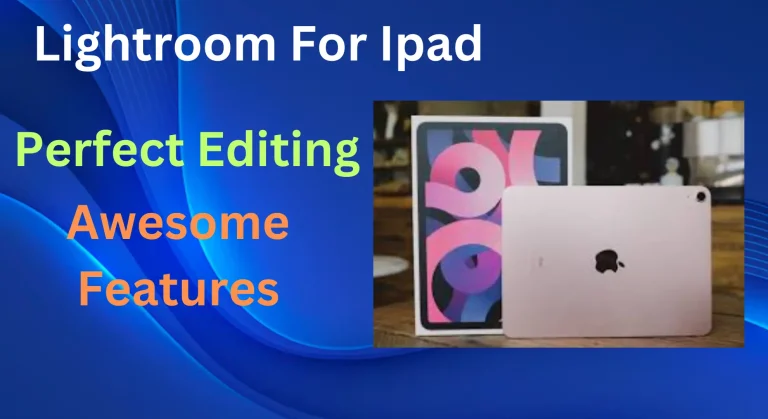Darktable vs Lightroom: Which One is Better For Photo Editing in 2024
To help you decide between Darktable vs Lightroom, I’ll provide a detailed comparison based on my extensive experience with both programs over the past 10 months. Each tool has its own strengths and weaknesses, and while they might seem similar at a glance, they cater to different needs and preferences, much like comparing apples and oranges.
In the realm of photo editing, choosing the right software can dramatically influence the quality and precision of your work. With numerous options available, finding the ideal tool to fine-tune elements like color, contrast, brightness, and exposure can be daunting. Two standout contenders, Darktable vs Lightroom, offer powerful features to enhance your photos. In this article, we’ll dive into the essential aspects of both programs, guiding you to make a well-informed choice for your creative needs.

Quick Overview of Darktable vs Lightroom
Darktable vs Lightroom are two heavyweight contenders in the world of photo editing, each excelling in distinct areas.
Lightroom stands out as a sleek, user-friendly platform tailored for both professionals and hobbyists. It shines in handling raw file processing and managing vast image libraries with ease. Its intuitive interface, coupled with AI-powered enhancements and seamless cloud integration, makes it a top choice for many. However, this convenience comes with a subscription-based model, and as your photo collection grows, you’ll need to purchase additional cloud storage.
Darktable, on the other hand, offers a comprehensive suite of tools for raw image editing, making it an appealing, cost-effective alternative. As open-source software, it’s entirely free, granting users flexibility without the burden of subscription fees. While it lacks the cloud storage and cutting-edge AI features of Lightroom, it provides high-level control and customization. Though it may involve a steeper learning curve, Darktable delivers professional-grade editing capabilities for those who prioritize precision and independence over convenience.
Darktable vs Lightroom: Comprehensive Feature Comparison
| Feature | Lightroom | Darktable |
|---|---|---|
| Cost | Subscription-based, part of Adobe Creative Cloud. | Free and open-source, with no ongoing fees. |
| User Interface | Intuitive, user-friendly, designed for all skill levels. | Complex, customizable, ideal for advanced users. |
| Editing Workflow | Non-destructive, AI-powered tools, quick and efficient. | Non-destructive, manual control, highly detailed adjustments. |
| Raw Processing | Industry-leading with optimized presets and color grading. | Strong processing, extensive format support, deep customization. |
| Performance | Fast, optimized for desktop and mobile, with cloud integration. | Can be slower, resource-intensive on less powerful hardware. |
| Library Management | Robust, handles large libraries efficiently, with smart organization tools. | Effective but requires manual management; advanced options available. |
| Cloud Storage | Integrated, automatic syncing across devices, requires subscription for extra space. | No cloud storage; relies on local storage with no additional costs. |
| Compatibility | Available on Windows, macOS, iOS, and Android, with seamless device syncing. | Available on Windows, macOS, and Linux; no mobile version. |
| Support & Community | Extensive support, regular updates, large user community. | Strong open-source community support, regular updates. |
| Learning Curve | Low to moderate, easy to learn with many tutorials. | High, requires time to master but offers greater control. |
| Best For | Professionals and casual users who want a polished, comprehensive tool. | Advanced users seeking a powerful, free alternative with full control. |
Darktable vs Lightroom: Key Features
When choosing between Darktable vs Lightroom, understanding their key features is crucial for making an informed decision. Both programs offer powerful tools, but they cater to different types of users and needs. Here’s a breakdown of the essential features that can help guide your choice.
1. Darktable vs Lightroom Cost
- Lightroom: A subscription-based service as part of Adobe Creative Cloud, providing access to additional Adobe apps and regular updates. This makes it a long-term investment, ideal for those who require continuous support and the latest features.
- Darktable: Completely free and open-source, with no ongoing costs. It’s perfect for users who need a powerful editing tool without the financial commitment of a subscription.
2. Darktable vs Lightroom User Interface
- Lightroom: Offers a sleek, intuitive interface designed to streamline workflow for all skill levels. Its simplicity makes it accessible for beginners, while its depth appeals to professionals.
- Darktable: Features a complex and highly customizable interface. It’s ideal for advanced users who prefer detailed control over their editing environment, though it comes with a steeper learning curve.
3. Darktable vs Lightroom Editing Workflow
- Lightroom: Known for its non-destructive editing, AI-powered tools, and efficient workflows. It offers quick, automated adjustments that save time while ensuring high-quality results.
- Darktable: Also non-destructive but leans towards manual control. It provides deep customization, allowing users to fine-tune every aspect of their edits for precise outcomes.
4. Darktable vs Lightroom Raw File Processing
- Lightroom: Industry-leading raw processing with optimized color grading, exposure adjustments, and a wide range of presets. It’s tailored for professionals who need consistent, high-quality results.
- Darktable: Offers strong raw processing capabilities with support for various file formats. It’s highly customizable, making it a favorite among those who want control over every detail.
5. Darktable vs Lightroom Performance
- Lightroom: Optimized for fast performance across desktop and mobile devices, with seamless cloud integration. It’s designed to handle large libraries and high-resolution files without slowing down.
- Darktable: Performance can vary depending on the hardware. It’s more resource-intensive, especially on less powerful machines, but offers robust functionality with extensive control.
6. Darktable vs Lightroom Library Management
- Lightroom: Excels in managing large photo libraries, offering smart collections, tagging, metadata handling, and easy organization features. It’s perfect for photographers with extensive portfolios.
- Darktable: Effective but requires more manual management. It’s well-suited for users who prefer hands-on control over their library organization.
7. Darktable vs Lightroom Cloud Storage
- Lightroom: Integrated with Adobe’s cloud services, allowing automatic syncing across devices. However, additional storage comes at a cost, making it a convenient but pricier option.
- Darktable: Lacks built-in cloud storage, relying on local storage managed by the user. This eliminates ongoing costs but requires manual syncing and backup solutions.
8. Darktable vs Lightroom Compatibility
- Lightroom: Available on Windows, macOS, iOS, and Android, with seamless syncing across all devices. It’s designed for users who need to work on their projects from multiple platforms.
- Darktable: Available on Windows, macOS, and Linux, but lacks a mobile version. It’s focused on desktop-based workflows, making it ideal for users who primarily work on computers.
9. Darktable vs Lightroom Support & Community
- Lightroom: Backed by Adobe’s extensive support network, including regular updates, a large user community, and a wealth of online resources. It’s easy to find help and tutorials for any level.
- Darktable: Supported by an active open-source community, with regular updates and strong forum-based support. While less formalized, the community is passionate and helpful.
Darktable vs Lightroom: Pros and Cons
While understanding the key features of Darktable vs Lightroom is important, examining their pros and cons will provide a clearer picture to help you make the best choice. Let’s dive into the strengths and weaknesses of each software.
Pros & Cons of Lightroom
Pros:
- Built-in Catalog System: Lightroom offers a powerful catalog system that efficiently organizes and manages large libraries of images, making it easy to locate and work with your photos.
- Versatile Editing Features: Supports editing in a wide range of formats, making it highly useful for photographers who work with various file types.
- Device and Software Syncing: Seamlessly syncs with other devices and Adobe’s suite of photo editing software, ensuring you can work across platforms without losing any progress.
- Batch Editing: Ideal for quickly editing hundreds of images at once, saving time and effort in processing large volumes of photos.
Cons:
- Limited Image Manipulation Tools: While Lightroom excels at photo editing, its image manipulation tools are somewhat limited, especially when compared to more robust graphic design software.
- Lack of Local Printing Options: Users may find the lack of local printing opportunities inconvenient, particularly if they frequently print their work.
- Restricted Graphic Design Elements: Lightroom is primarily focused on photo editing, so it lacks the advanced graphic design elements that other Adobe tools like Photoshop offer.
- No Blend Mode: The absence of a blend mode may limit creative options for those looking to perform more complex edits.
Pros & Cons of Darktable
Pros:
- Comprehensive RAW Processing: Darktable offers full control over RAW processing, giving users the ability to fine-tune every detail of their images.
- Built-in Modules: Features built-in modules for printing, slide shows, and tethering, making it a versatile tool for various photo-related tasks.
- Effective Catalog System: Similar to Lightroom, Darktable provides a solid catalog system that helps manage and organize images effectively.
- Non-Destructive Editing: Ensures that original images are preserved, allowing users to experiment freely without the risk of permanently altering their files.
- Basic Image Enhancement Tools: Includes all the essential tools for image enhancement, making it a reliable choice for photographers seeking a comprehensive editing suite.
Cons:
- Performance Issues: Some users experience lagging, particularly on less powerful computers, which can hinder the editing process.
- No Mobile Version: Darktable is limited to desktop platforms, with no mobile version available, reducing its flexibility for on-the-go editing.
- Weaker in Managing Shadow Details: While powerful, Darktable may struggle with managing shadow details, making it less effective in certain types of photo adjustments.
Conclusion:
When choosing between Darktable vs Lightroom, carefully weigh their respective pros and cons to find the software that best suits your needs:
Lightroom: Delivers a polished, user-friendly experience with advanced cataloging and seamless syncing features, making it a top choice for professional photographers. It excels in managing large photo libraries and offers robust cloud integration. However, it may not be as strong in advanced image manipulation or graphic design compared to other tools.
Darktable: Provides a powerful, free alternative with exceptional RAW processing capabilities and a range of versatile built-in modules. It’s ideal for users seeking in-depth control over their editing process without financial commitment. Nonetheless, it can experience performance issues on less powerful systems and lacks mobile support, which may limit its flexibility for users who need cross-platform access.
Evaluating these factors will help you select the software that aligns best with your editing workflow and specific requirements.


![Top Free Lightroom Film Presets for Stunning Edits [2024] 3 Top Free Lightroom Film Presets for Stunning Edits [2024]](https://lrapk.pro/wp-content/uploads/2024/08/FILM-LR-PRESTES-768x419.webp)