8 Best Lightroom Alternatives Top Editing Tools 2024
Lightroom alternatives to can be a great idea for photographers looking for different features, pricing models, or just a change of pace. Here are 8 Lightroom alternatives to consider in 2024:
1 Capture One Pro: Celebrated for its advanced RAW editing, Capture One Pro stands out with powerful color grading and tethered shooting options, making it the go-to choice for professional photographers seeking precision.
2 Affinity Photo: Affinity Photo rivals Photoshop with its robust editing tools, offering advanced layer manipulation, retouching, and HDR merging—all at a one-time purchase, making it a cost-effective solution for serious editors.
3 Snapseed: A top alternative to Lightroom for Android users, Snapseed provides a rich suite of editing tools, filters, and effects, offering a Lightroom-like experience right from your smartphone.
4 Luminar AI: Harnessing artificial intelligence, Luminar AI simplifies the editing process with automated enhancements and creative tools, perfect for achieving stunning results quickly.
5 Apple Photos: Integrated into macOS, Apple Photos delivers a simple, beginner-friendly editing experience. While not as feature-packed as its competitors, it seamlessly connects with the Apple ecosystem for effortless photo management and basic editing.
6 Darktable: As an open-source RAW editor, Darktable offers non-destructive editing, advanced masking tools, and wide camera support, making it a powerful free option for photographers.
7 Luminar: Complementing Luminar AI, Luminar Neo provides advanced editing tools with a focus on creativity, serving both beginners and seasoned photographers looking for high-end features.
8 RawTherapee: A free, open-source RAW editor, RawTherapee offers deep editing capabilities like advanced color management and batch processing, providing powerful tools at no cost.
Each of these Lightroom Apk Alternatives shines in its own right, offering unique features tailored to different editing needs and preferences. Explore them to find the perfect match for your creative workflow.
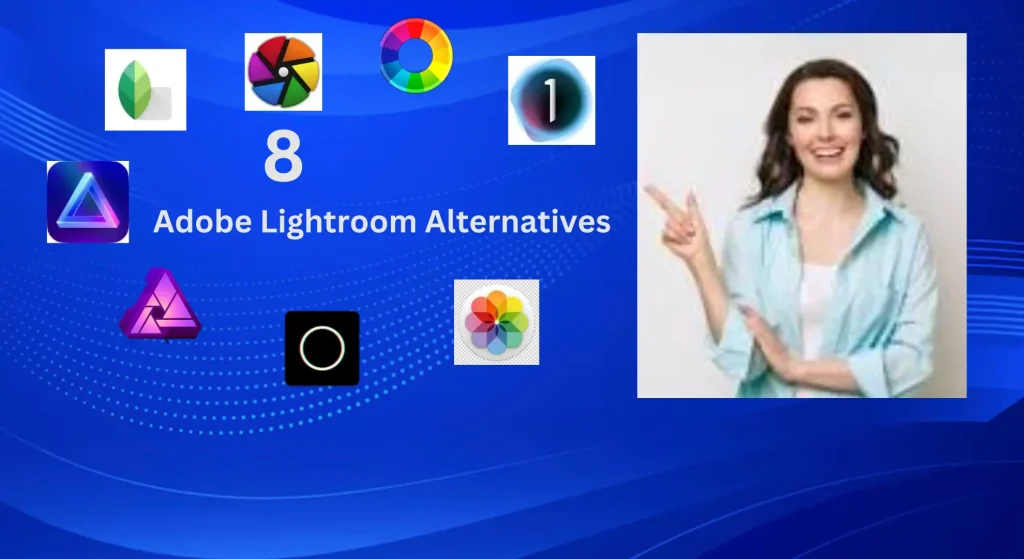
1 Capture One Top: Lightroom Alternatives

Capture One is widely regarded as a leading Lightroom alternatives. Renowned for its exceptional RAW file processing and advanced editing capabilities, Capture One excels in delivering superior image quality and precise color control. Its highly customizable and intuitive interface, combined with powerful organizational tools, positions it as the preferred choice for professional photographers seeking a robust and versatile editing solution.
| Brand | Capture One |
|---|---|
| Operating System | Windows, MacOS, and iPad |
| Purchase or Subscription | Both available – License covers three computers |
| Key Features | Both are available – License covers three computers |
| Best For | Collaborative work and busy professionals with high workloads |
Advantages of Capture One
- Exceptional RAW Editing: Capture One is acclaimed for its unparalleled RAW file editing capabilities, offering precise control over exposure, color, and detail. This makes it the go-to choice for professional photographers who demand the highest image quality.
- Advanced Color Grading: With its sophisticated color grading tools, Capture One allows users to fine-tune colors with exceptional accuracy. This feature is ideal for photographers who require advanced color correction and grading to achieve their desired visual style.
- Robust Tethered Shooting: Capture One excels in tethered shooting, enabling photographers to capture images directly into the software, review them in real-time, and make immediate adjustments. This is essential for studio and commercial photography where precision and efficiency are critical.
- Customizable Workspaces: Capture One offers the flexibility to design custom workspaces that cater to individual workflows, enhancing productivity and efficiency. This adaptability makes it suitable for a diverse range of photography styles and personal preferences, ensuring a tailored editing experience.
Disadvantages of Capture One
Cost: Capture One’s pricing, whether through a one-time purchase or subscription, can be higher than Lightroom, potentially making it less accessible for some users.
Hardware Requirements: To fully leverage Capture One’s advanced features, a powerful computer is often necessary. This may pose a challenge for those with older or less capable hardware.
Smaller Ecosystem and Limited Mobile Support: Capture One has a smaller user base compared to Lightroom, resulting in fewer online resources and tutorials. While Capture One is available on iPad, it lacks the extensive mobile ecosystem and flexibility offered by Lightroom’s suite of mobile apps.
Despite these factors, Capture One stands out as a premier choice for photographers seeking a robust Lightroom alternative, offering sophisticated editing tools and extensive customization options.
2 Raw Therapee Free: Lightroom Alternatives

RawTherapee is a powerful open-source RAW photo editor celebrated for its extensive editing tools and wide file format support. It offers a non-destructive editing workflow, advanced features, and cross-platform compatibility. Best of all, it’s free, making it a standout alternative to Lightroom for those seeking a robust, cost-effective editing solution.
| Brand | RawTherapee |
|---|---|
| Operating System | Windows, MacOS, Linux |
| Cost | Free (no purchase or subscription required) |
| Best For | Photographers and enthusiasts seeking free, powerful, and precise raw image editing |
Advantages of RawTherapee
- Cost: One of the most significant advantages of RawTherapee is that it is completely free and open-source. This makes it an excellent choice for photographers on a budget or those who prefer not to invest in paid software.
- Non-Destructive Editing: Like Lightroom, RawTherapee offers non-destructive editing, allowing users to make changes to their raw photos without altering the original data. This is essential for maintaining the highest image quality.
- Advanced Editing Tools: RawTherapee offers a wide range of advanced editing tools, including various tone mapping, noise reduction, and sharpening options. It provides extensive control over the processing of raw files.
Disadvantages of RawTherapee
- Learning Curve: RawTherapee has a steeper learning curve compared to Lightroom, especially for beginners. Its extensive feature set and customization options may overwhelm some users.
- Less User-Friendly Interface: While RawTherapee’s interface has improved over the years, it may still be considered less user-friendly and intuitive than Lightroom’s interface, which is designed to cater to a broader audience.
- Limited Library Management: Unlike Lightroom, which offers robust library management features for organizing and cataloging photos, RawTherapee primarily focuses on raw image processing and lacks comprehensive library management capabilities.
3 Darktable: Best Lightroom Alternatives

Darktable is a premier choice for Linux users seeking open-source photography workflow software. Renowned for its advanced editing and organizational capabilities, Darktable employs a non-destructive editing approach and provides extensive RAW file support. Its widespread popularity among Linux users highlights its effectiveness and versatility in addressing the varied needs of photographers.
| Brand | Darktable |
|---|---|
| Operating System | Windows, macOS, and various Linux distributions |
| Purchase or Subscription | Free and open-source; no cost to use |
| Key Features | Comprehensive non-destructive editing tools, modular workflow, advanced masking and blending, presets and styles, tethered shooting (for certain camera models) |
| Best For | Photographers on a budget, and those who prefer open-source software |
Advantages of Darktable
- Absolutely! Darktable’s open-source nature makes it freely accessible, making it an attractive option for users seeking robust photo editing capabilities without any subscription fees.
- Its comprehensive array of editing tools encompasses exposure adjustments, color correction, noise reduction, lens correction, and more, offering users extensive control over their images.
- Moreover, Darktable’s presets and styles can simplify the editing workflow, facilitating the creation of consistent looks across your photo collection.
Disadvantages of Darktable
- Darktable may encounter performance challenges, particularly when handling sizable image libraries or executing resource-intensive edits.
- Individuals utilizing older hardware may notice slower processing times as a result.
- In comparison to Lightroom, Darktable’s export options are relatively limited, especially concerning exporting to various file formats and resolutions.
- Furthermore, Darktable lacks a mobile version, unlike Lightroom, which provides users with the flexibility to edit photos on smartphones and tablets.
- This absence of mobile functionality may pose a constraint for users seeking on-the-go editing capabilities.
4 Snapseed: Lightroom Alternatives Free For Android

Snapseed, developed by Google, is a highly popular mobile photo editing app for Android devices. It offers a comprehensive set of editing tools and filters, allowing users to effortlessly enhance their photos. With its intuitive interface and gesture-based controls, Snapseed provides a powerful and versatile editing experience, making it a top choice for Android users looking for exceptional photo enhancement capabilities.
| Brand | Snapseed |
|---|---|
| Operating System | Android, iOS, and Windows (via Bluestacks) |
| Cost | Free (no purchase or subscription required) |
| Best For | Mobile photographers seeking a free photo editing app. |
Advantages of Snapseed
- User-Friendly Interface: Snapseed is renowned for its intuitive and user-friendly interface, ensuring accessibility for beginners and seasoned users alike.
- Cost-Free Editing: Snapseed offers completely free download and usage, making it a valuable choice for budget-conscious individuals seeking powerful editing capabilities without any financial commitment.
Disadvantages of Snapseed
- Mobile-Only: Snapseed exclusively caters to mobile platforms, lacking a desktop version. This limitation may pose challenges for users accustomed to editing on larger screens or requiring advanced editing capabilities.
- RAW File Compatibility: While Snapseed supports RAW file editing, it might not offer the same level of control and compatibility found in dedicated desktop software such as Lightroom.
- Limited Layering: Snapseed lacks advanced layering and masking features crucial for intricate editing tasks and compositing.
- Not Geared Towards Professionals: Snapseed may fall short of meeting the demands of professional photographers and advanced hobbyists seeking a comprehensive and feature-rich editing solution akin to Lightroom.
5 Luminar Popular: AI-Powered Lightroom Alternatives

Luminar has gained acclaim for its AI-driven editing tools that simplify complex tasks. Whether you’re enhancing landscapes or perfecting portraits, Luminar’s smart presets and sliders make the editing process both quick and effortless. With a one-time purchase model, Luminar offers a cost-effective solution for photographers seeking top-notch editing software without ongoing subscription fees.
Advantages of Luminar
- AI-Powered Editing: Luminar is renowned for its AI-powered editing tools, enabling quick enhancements through automatic adjustments, especially beneficial for beginners.
- Flexible Licensing: Luminar offers versatile pricing options, including one-time purchases, monthly, and annual subscriptions, catering to diverse user preferences and budgets
- Flexible Licensing: Luminar offers versatile pricing options, including one-time purchases, monthly, and annual subscriptions, catering to diverse user preferences and budgets
- Sky Replacement: Luminar boasts an impressive sky replacement feature, facilitating easy sky enhancements or replacements within photos.
- Non-Destructive Editing: Similar to Lightroom, Luminar supports non-destructive editing, preserving the original image while allowing for extensive modifications.
Disadvantages of Luminar
- .Advanced Editing Limitations: While Luminar’s AI-powered tools offer impressive capabilities, they might not offer the same granular control and precision as Lightroom, which could pose a challenge for seasoned photographers seeking ultimate control over their edits
- Organizational Toolset Differences: Luminar’s organizational features, while functional, may not match the depth and comprehensiveness of Lightroom’s cataloging and management tools. This could be a limitation for users with complex organizational needs.
6 Affinity Photo: All-In-One Best Lightroom Alternatives

Affinity Photo is a formidable editing software that rivals Adobe Photoshop with its extensive suite of professional tools. It excels in advanced retouching, comprehensive layer support, and RAW editing, making it ideal for discerning photographers. With its one-time purchase model and cross-platform compatibility on macOS and Windows, Affinity Photo offers a powerful alternative to Lightroom, providing high-quality editing without the need for ongoing subscriptions.
Advantages of Affinity Photo
- RAW Editing Support: Affinity Photo empowers photographers with its robust RAW file editing capabilities, granting control over unprocessed camera files to achieve desired results.
- Cross-Platform Compatibility: With availability on both Windows and MacOS, Affinity Photo ensures versatility, catering to users across different operating systems without compromising functionality or performance.
- Professional-Grade Editing: Affinity Photo excels in providing advanced editing tools, making it a compelling alternative to Adobe Photoshop for users seeking professional-level capabilities.
Disadvantages of Affinity Photo
- One-Time Purchase: Although more budget-friendly than Adobe’s subscription model, Affinity Photo requires a one-time purchase, which might discourage users seeking free alternatives.
- Learning Curve: Affinity Photo’s advanced features may present a steep learning curve, especially for beginners, in contrast to the more beginner-friendly interface of Lightroom.
- Lack of Mobile Version: Affinity Photo is predominantly a desktop application, lacking a mobile version, which restricts users’ ability to edit on-the-go, unlike some competing software options.
7 Polarr: Perfect Online Lightroom Alternatives

Polarr is an online photo editing tool accessible via web browsers, providing users with a streamlined yet potent editing experience. Its standout feature lies in its availability directly through the internet, offering convenience and accessibility without the need for downloads or installations.
| Brand | Operating System | Purchase or Subscription | Free Trial Available |
|---|---|---|---|
| Polarr | Windows, MacOS, iOS, Android | Free with optional Pro subscription | Yes – free version available |
8 Apple Photos: Perfect IOS Lightroom Alternatives

For macOS users, Apple Photos serves as an integrated photo management and editing solution, offering a fundamental yet practical set of editing tools. While it lacks the extensive advanced features found in other alternatives, Apple Photos stands out for its ease of use, making it an ideal choice for beginners or individuals seeking a straightforward editing experience seamlessly integrated into the Apple ecosystem.
Advantages of Apple Photos
- iCloud Photo Library Integration: The integration of iCloud Photo Library facilitates seamless synchronization of photos across all Apple devices, ensuring users have access to their entire photo library from any device, at any time.
- Basic Editing Toolset: Apple Photos provides a selection of fundamental editing tools, allowing for quick adjustments and enhancements, which is ideal for casual users seeking simplicity and convenience in their editing process.
Disadvantages of Apple Photos
- Limited Advanced Editing: While Apple Photos provides essential editing tools such as exposure adjustment, cropping, and filters, it lacks the depth and precision offered by dedicated professional software like Adobe Lightroom. Advanced features such as selective adjustments, detailed color grading, and extensive retouching tools are notably absent or limited in functionality within Apple Photos.
- Platform Lock-In: Another significant drawback of Apple Photos is its inherent tie to the Apple ecosystem, which may pose challenges for users who prefer cross-platform compatibility or utilize devices outside of the Apple ecosystem. While Apple offers some degree of synchronization through iCloud, accessing and editing photos seamlessly across non-Apple devices or operating systems can be cumbersome or impractical.
Final Verdict
While Lightroom remains a top choice for many photographers due to its comprehensive editing capabilities, there are several alternatives available to suit different preferences and requirements. Let’s delve into some options based on specific editing needs:
Free Lightroom Alternatives: If you’re seeking a free alternative to Lightroom, consider:
- RawTherapee: An open-source raw image processor with advanced editing features and a customizable interface.
- Darktable: Another open-source option offering non-destructive editing, powerful color management, and a wide range of tools comparable to Lightroom.
Mobile Editing Solutions: For basic editing needs on your mobile device, consider:
- Snapseed: Developed by Google, Snapseed offers a plethora of editing tools, filters, and effects for enhancing your photos on the go.
- Apple Photos: While not as robust as Lightroom, Apple Photos provides convenient basic editing features and seamless integration within the Apple ecosystem.
Online Lightroom Alternatives: If you prefer online editing capabilities, check out:
- Polarr: An intuitive online photo editor with a user-friendly interface, offering both basic and advanced editing tools accessible from any device with an internet connection.
Advanced Editing Options: For those requiring more advanced features and precision control, consider:
- Capture One: Known for its exceptional image quality and professional-grade editing tools, Capture One is favored by many professional photographers for its extensive editing capabilities and robust tethering support.
Whether you’re looking for a free alternative, mobile convenience, online accessibility, or advanced editing features, there’s a suitable option available to meet your specific editing needs. While Adobe Lightroom may be the preferred choice for some, exploring these alternatives can uncover new tools and workflows that enhance your creative process.

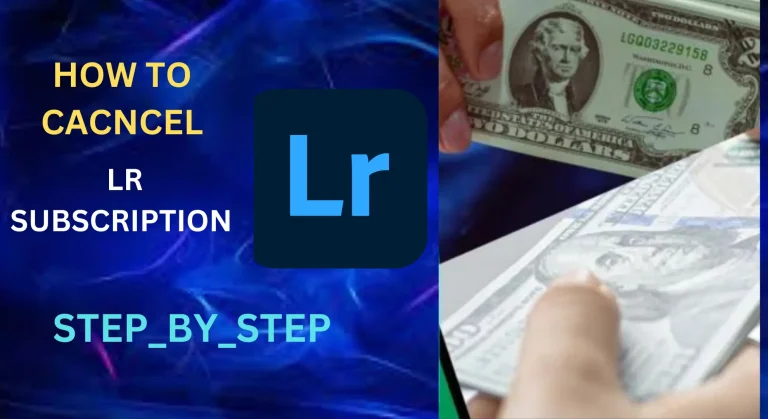
![How to Import Presets in Lightroom App 2024 [Mobile + PC] – A Step-by-Step Guide 11 How to Import Presets in Lightroom App 2024 [Mobile + PC] – A Step-by-Step Guide](https://lrapk.pro/wp-content/uploads/2024/08/HOW-TO-IMPORT-PRESETS-IN-LIGHTROOM-768x419.webp)
![Lightroom HDR Presets Free Download Collection [2024] – Enhance Your Photos with Stunning High Dynamic 12 Lightroom HDR Presets Free Download Collection [2024] – Enhance Your Photos with Stunning High Dynamic](https://lrapk.pro/wp-content/uploads/2024/08/HDR-LR-PRESTS-768x419.webp)


![How to Use Motion Blur Lightroom Presets [2024] A Professional Guide 15 How to Use Motion Blur Lightroom Presets [2024] A Professional Guide](https://lrapk.pro/wp-content/uploads/2024/08/Motion-Blur-Lightroom-Presets-768x419.webp)